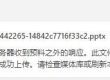方法一: 要解决这一问题,我们要用首页模板里面的 query_posts 函数:后台 – 外观 – 主题编辑器 – 首页模板(index.php)
<?php if (have_posts()) : while (have_posts()) : the_post(); ?>
//修改为:
<?php if ( have_posts() ) : query_posts($query_string .'&cat=-20,-22'); while ( have_posts() ) : the_post(); ?>
//直接在当前主题模板的首页 index.php 中修改调出代码,比如上面的代码中是让 20 和 22 分类不显示出来。 方法二:functions.php 修改,这个方法是比较好的,建议使用。 这个方法直接不会有任何页面空缺问题,而且在最新内容中也不会出现。直接在当前主题的 functions.php 添加上面的脚本,修改对应的分类排除。
//functions.php 修改,这个方法是比较好的,建议使用。
function exclude_category_home( $query ) {
if ( $query->is_home ) {
$query->set( 'cat', '-20, -22' ); //你要排除的分类 ID
}
return $query;
}
add_filter( 'pre_get_posts', 'exclude_category_home' );